Free Emoji iPhone characters without jailbreaking!
If you’ve been reading some iPhone blogs and magazines you might have stumbled upon Emoji, small cute icons that are only available for Japanese iPhone users. There have been some hacks earlier to support Emoji icons on non-Japanese iPhones, but all of those required either buying an app, jailbreaking your iPhone or using a very cumbersome hack with a vcard.
Fortunately, there is a solution now that enables the Emoji icons for free, without jailbreaking or using the developer tools. Here’s how:
1) First: go to the App store on your iPhone and search for ‘spell number’, then tap on the applications icon.
2) Go ahead and install the app. It’s free!. You might have to type your password here.
3) After installing, open the app and type ‘9876543.21’ (without the quotes). That’s it. Now exit the app and go to ‘Settings’.
4) Drill down to General -> Keyboard -> International Keyboards -> Japanese
5) And there you have it! The famous ‘Emoji’ switch! The only thing you have to do now is set this to ‘on’.
6) Enter Notes or some other application where you can type and have fun!

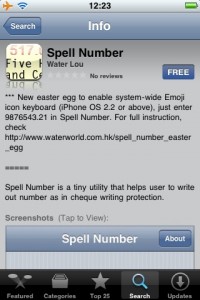
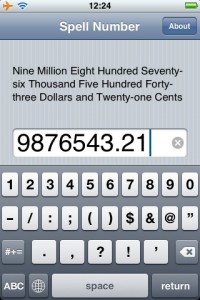

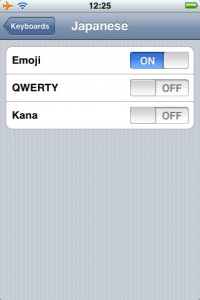
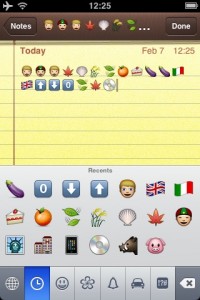
Mike
Hmmm, i typed in the number, exited out and the emoji doesn’t show up in settings. Is there an enter button or something in the app?
Anton
Hhhm i just did the same thing and yes, there is a return button..and the number has changed…the new one is…
91929394.59
then press return. Have fun with your emoji!! incase the number doesnt work again just check the new one on their page(search “spell number” in app store and the description should have it.
Pipp
Kool thx